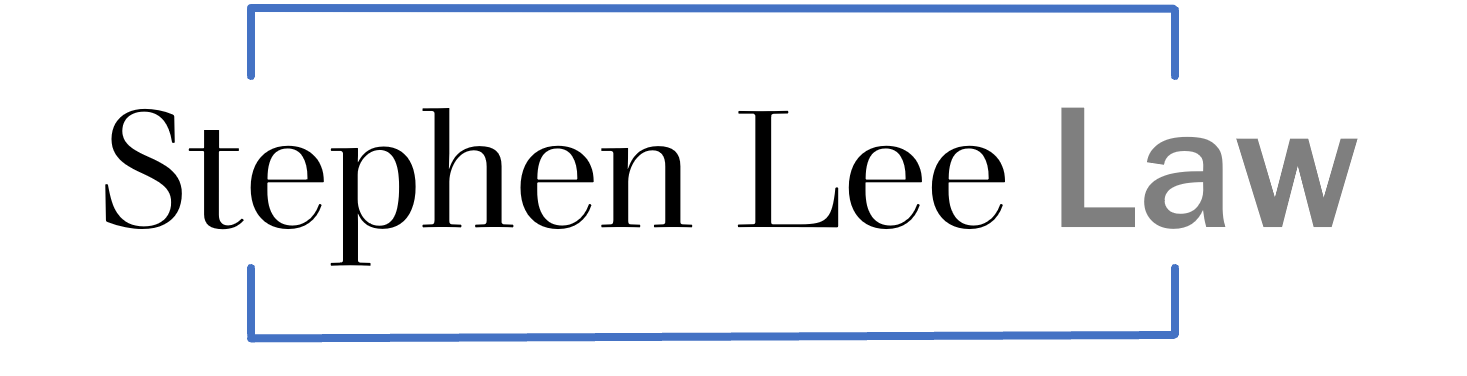Legal Blog
How I Use Technology in My Trials
Some thoughts about how a former federal prosecutor uses technology to prepare for and conduct trials.
Just finished working in February 2025 on two trials, including one where the judge said that he was “in awe” of how the lawyers presented their cases, so I thought I’d share some general thoughts about technology in trials.
First, organizing information before trial is essential, especially because the discovery rules in criminal cases are so vague that the government often provides exhibits, summary charts, and new witness information during trial. I use Everlaw to organize discovery and exhibits, along with multiple spreadsheets, chronologies, and memos. With Everlaw, I tag documents in multiple ways, I use my own “date for sorting” field to reconcile inconsistent metadata, and I run searches sometimes even as witnesses are testifying to test new ideas. This helped me prepare from scratch for two back-to-back trials within just a few months.
Second, many lawyers rely on a legal assistant to display documents during trial (e.g., “Mr. or Ms. So-and-So, please display Exhibit 10 and highlight the second paragraph from the top”) – I do not. I use OnCue Technology to present exhibits myself. This makes the trial presentation more efficient, and it makes me think more in advance of exactly how I’ll present information during trial.
Third, I’m probably one of the few lawyers who regularly uses Excel during my witness examinations and who has taught juries how to use Excel. This has been helpful in several cases to make points that otherwise might be difficult to see or get. If you don’t know how to use Excel, you may be leaving evidence on the table.
Fourth, I so far have used AI in my cases for only one thing – generating rough transcripts of audio recordings for review purposes. This has been extremely useful and has saved lots of time. I’ve used Everlaw’s rough transcripts in two trials to identify key points for cross-examining witnesses, and I’ve then used the recordings themselves at trial.
Fifth, I generally take notes by hand using the reMarkable writing tablet. This helps me process the information in real time, more so than if I was merely transcribing on my computer what is said, and I can still review my notes on my computer or phone. I remember one trial where the government lawyers took no notes because they were relying on the transcripts that they got each night – I caution against this (and it's very expensive). If nothing else, taking notes helps signal to jurors that they should be taking notes too!
Sixth, I prepare my closings in PowerPoint, not Word. This helps me think about what the jury sees and hears throughout my argument, and I think it helps me engage with jurors because I have a core idea and maybe some key phrases for each slide, but I don’t have a script that I might be tempted to read from. I also design and run my slides myself so that I can adjust them and even make new slides as I listen to the other side’s argument.
Hope this helps!
(Photos are from the Northern District of Illinois website)